 As this is my first experience with an app, I am learning all the time. I started looking into push notifications and location services. Push notifications appear on your smartphone’s screen without warning. The user has control of which push notifications they receive. I have inactivated several on my phone. This is done by accessing the app in settings and allowing or disallowing push notifications. The same with allowing the app to access the phone’s location services.
As this is my first experience with an app, I am learning all the time. I started looking into push notifications and location services. Push notifications appear on your smartphone’s screen without warning. The user has control of which push notifications they receive. I have inactivated several on my phone. This is done by accessing the app in settings and allowing or disallowing push notifications. The same with allowing the app to access the phone’s location services.
I found some cool pictures of the sites and I exchanged them with 2 photos of empty parking lots. I may add some sites or exchange the photos over the next year. I want the users to know about this and I do not have contact information. So, I sent out a push notification. I found that many users did not have this function enabled. I promise to not send out anything but something good for the user. I suggest you enable that function.
I had a complaint that the map function failed to work. I learned that the phone’s location services found in the app settings must be enabled for the map function to work.
Finally, the little arrow in the upper right hand has a function to either choose to download updates or to automatically download updates.
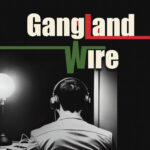
Excellent Reviews/Interviews on Mob Stuff and, I’ve a distant connection to someone but, not on here. Keep up the great efforts Gary and, Thanx!
Davey, Thank You!